PocketLOGGER Installation Guide
Please be aware of the following:
The ABS is disabled when the PocketLOGGER connector is inserted in to the diagnostic port.
Do not attempt to adjust the timing with the PocketLOGGER data cable plugged into the diagnostic port.
Please email support@pocketlogger.com if you would like to get instructions on how to enable the ABS when the data cable is plugged in.
Follow these simple steps to install the PocketLOGGER data cable:
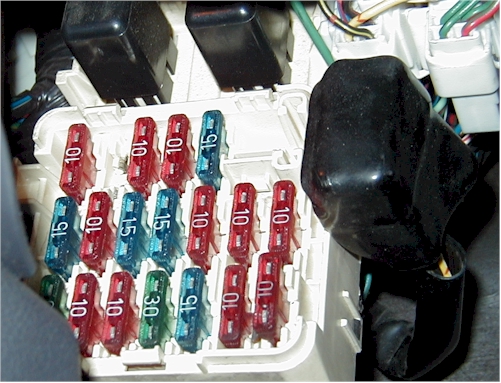
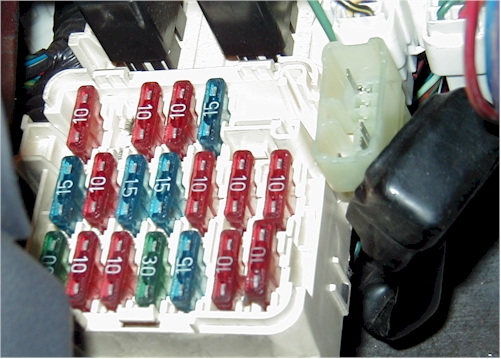

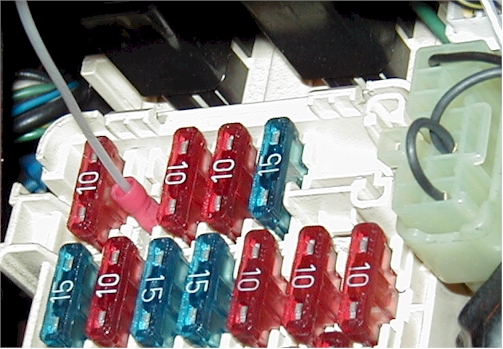
Connect the power lead to an unused fuse port. Make sure the terminal you plug it into has power.
Connect the other end of the PocketLOGGER data cable to your HotSync cable or cradle.
Start datalogging!
©2003 digital tuning, inc.